What is Bybit Pay?
Bybit Pay seamlessly connects your crypto wallet to a world of possibilities, enabling effortless deposits and withdrawals in fiat and cryptocurrencies. With Bybit Pay, you can enjoy a smooth and efficient payment experience across various platforms, including websites, mobile apps, and POS systems, making crypto payments more accessible and convenient.
Who is eligible to use Bybit Pay?
Bybit Pay is available to users who have completed Identity Verification on Bybit. However, the eligibility for each feature may differ. Please refer to the following:
- QR Pay: All users from service-supported countries. For more information, please read Service Restricted Countries.
- Send and Receive: All users from service-supported countries. For more information, please read Service Restricted Countries.
- Feature shop: Only users from certain supported countries. Please contact the shop regarding specific countries’ restrictions.
How can I access Bybit Pay?
If you are on the Bybit App, first launch the Bybit App, and log in to your account. Search for Bybit Pay or tap on More located on the home page, then tap on Bybit Pay.
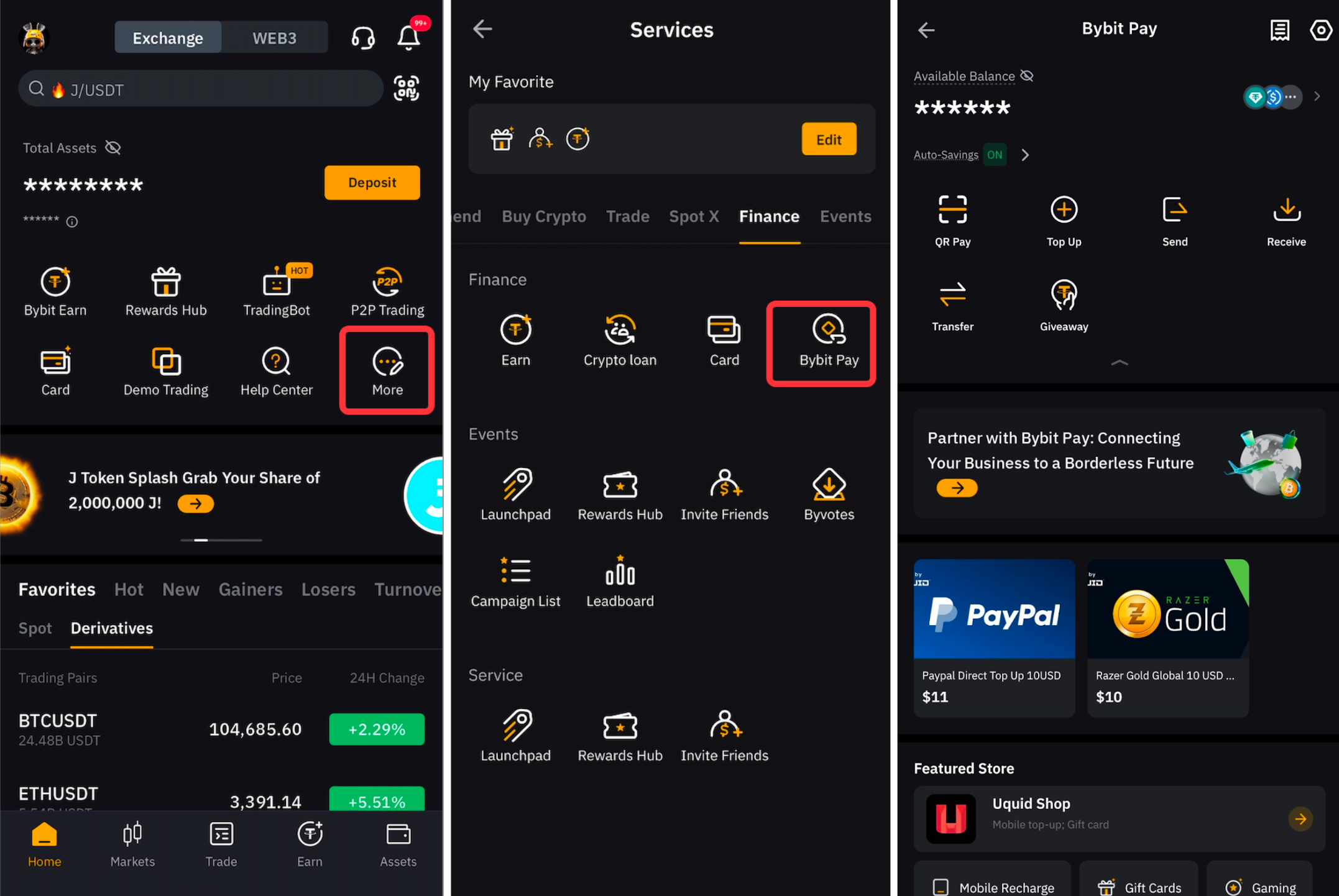
If you are on Bybit’s Website, click on Finance and tap Bybit Pay.
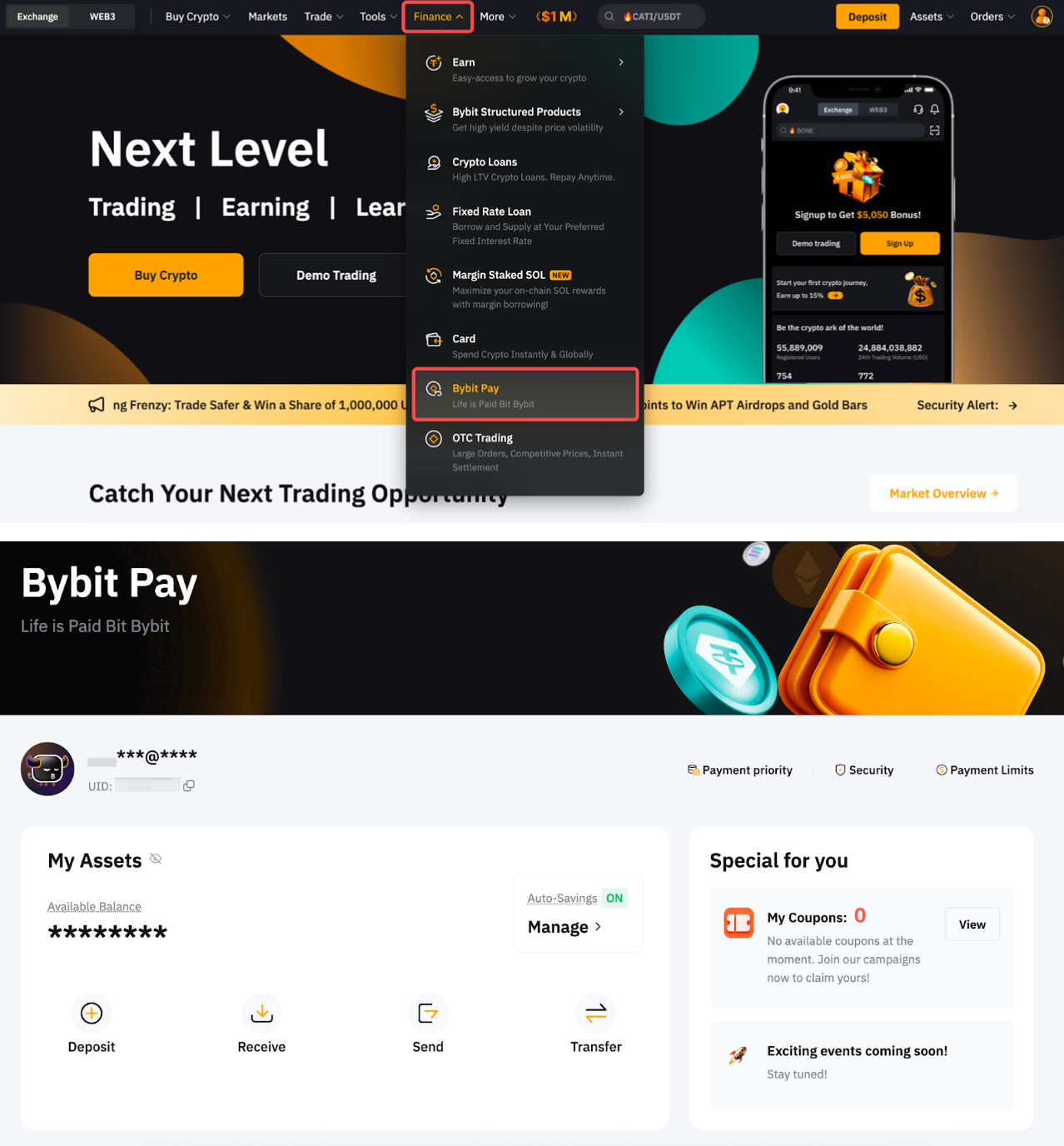
How can I start using QR Pay?
Currently, QR Pay is only available on the Bybit app. Users must first complete their verification and then tap on the QR Pay icon to start.
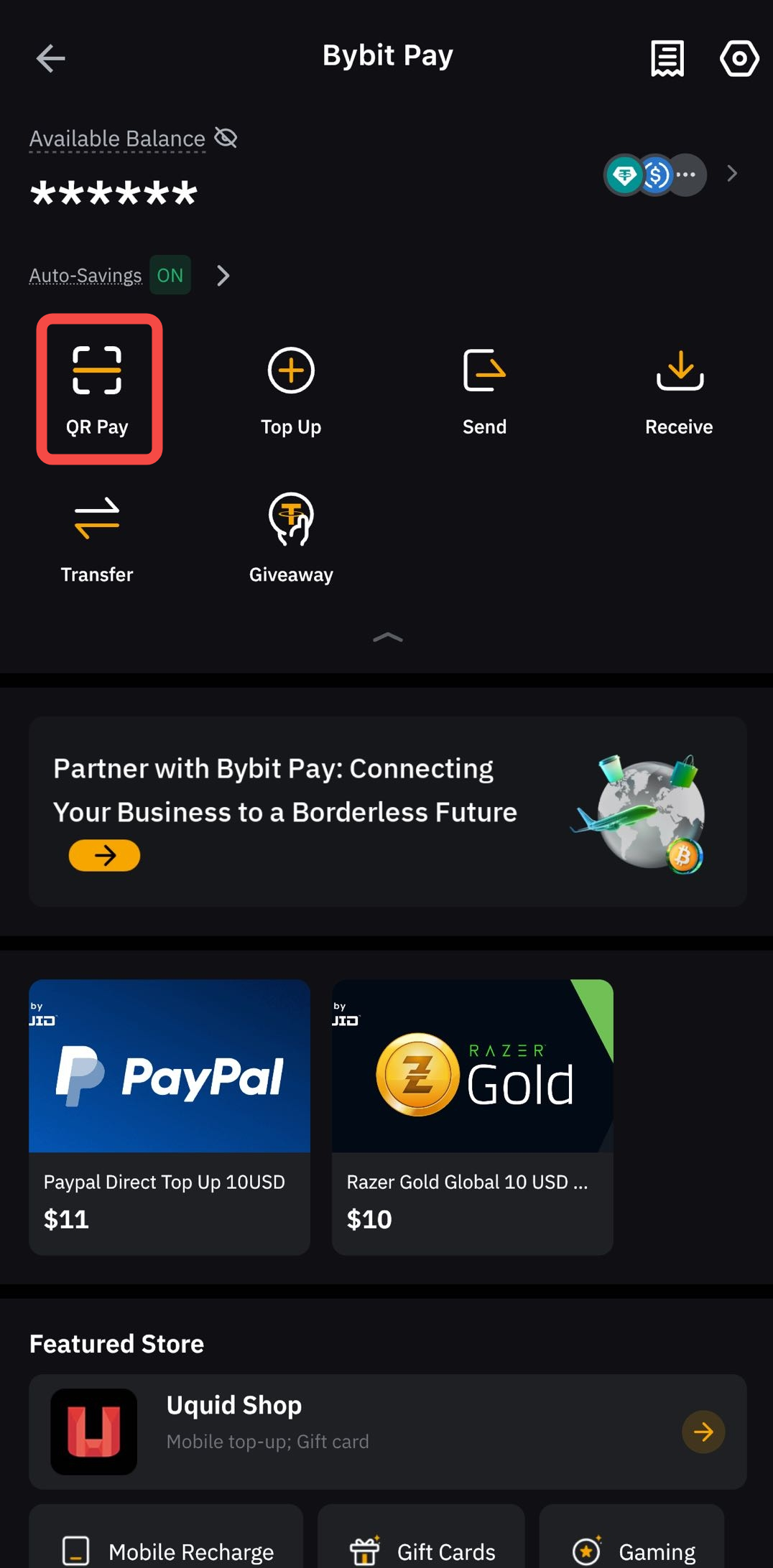
How to make a payment to a merchant with Bybit Pay?
Bybit Pay facilitates user payments to online and in-store merchants accepting Bybit Pay in supported markets globally. Users can simply scan the Bybit Pay QR codes displayed on the merchant's website, app, or point-of-sale payment terminals, or use a seamless checkout experience within the app.
Are there any fees associated with Bybit Pay?
There will be no transaction fees charged by Bybit. However, please note that there is a 1% conversion fee if you exchange from other cryptocurrencies to USDT and a foreign exchange rate if you make payments via Aeon Pay. For more information about Aeon Pay, please refer to this article.
Which currencies does Bybit Pay support?
The currencies for Bybit Pay are composed of one fiat currency and multiple crypto assets:
Supported fiat currencies | Supported crypto | |
BRL (only available for verified Brazil users) |
|
|
Note: Users using PIX pay will need to set up the payment priority for their Bybit card. Please go to this page for setting up. | ||
How to set the payment priority order on Bybit Pay?
Go to Bybit Pay page → Payment Priority → Edit → Tap on the remove/add button, and drag to adjust the sequences.
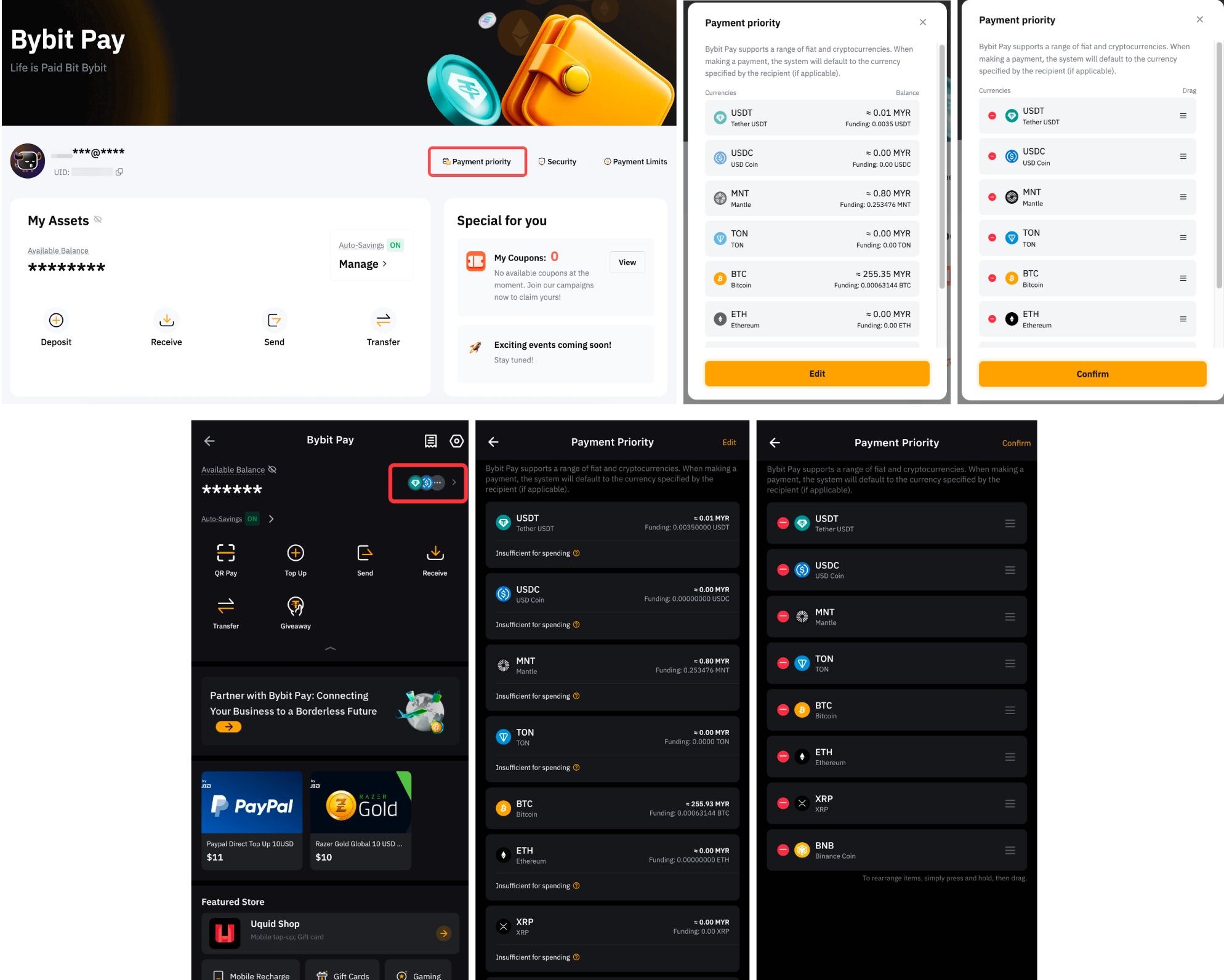
What are the fees associated with PIX Pay?
There are no fees for transactions via PIX Pay. However, converting crypto to fiat is subject to market price, and fees may vary accordingly.
Is there a transaction limit per user?
Yes, there are transaction limits (in USD value) as listed below for details:
Types of transaction | Per Transaction Limit | Daily Limit | Monthly Limit | Yearly Limit |
Payment Order | 15,000 | 500,000 | 1,000,000 | 2,000,000 |
Send & Receive | 15,000 | 500,000 | 1,000,000 | 2,000,000 |
Note:
- Payment orders include:
- QR Pay
- Pix Pay
- Payment made on the Feature shop
- Send & Receive orders include:
- Sending payment to, and receiving payment from, other Bybit Pay users and merchants through internal transfer using their account details or QR codes.
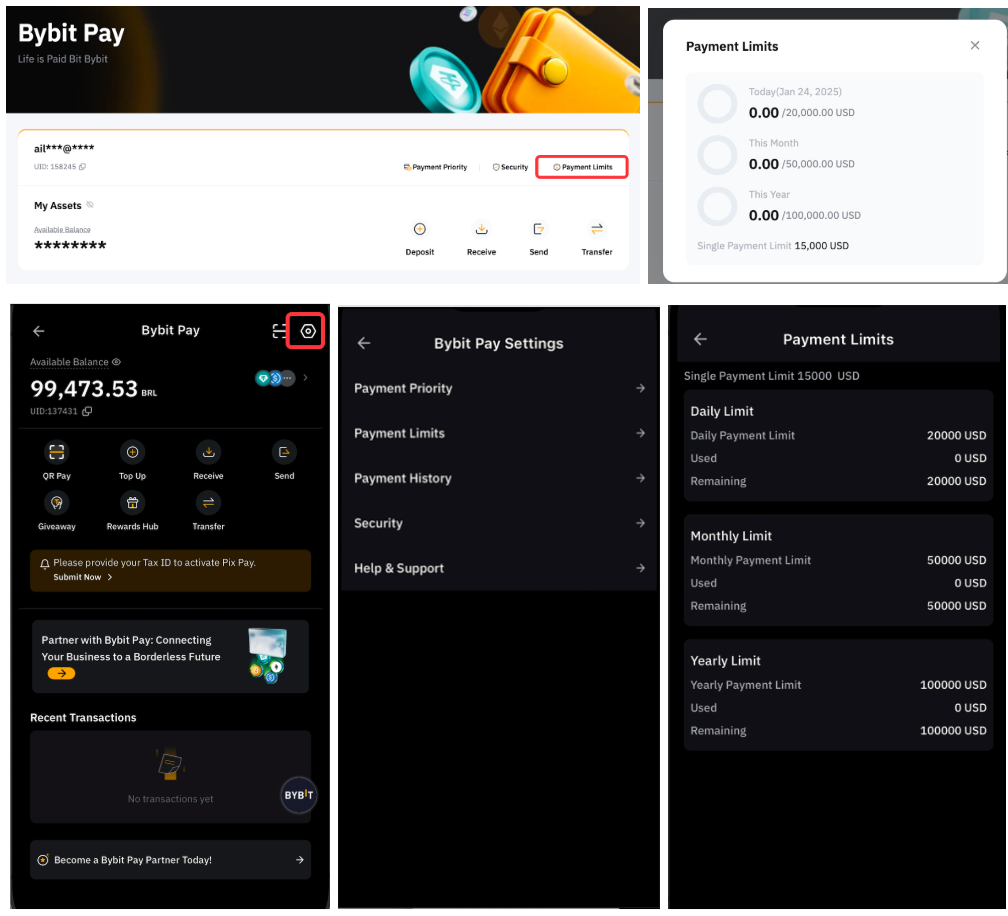
How to top up from Bybit Pay?
Bybit Pay currently uses the Funding Account for top up. There is a deposit option available, allowing you to transfer funds into your Funding Account. You can transfer all supported payment currencies into the Funding Account.
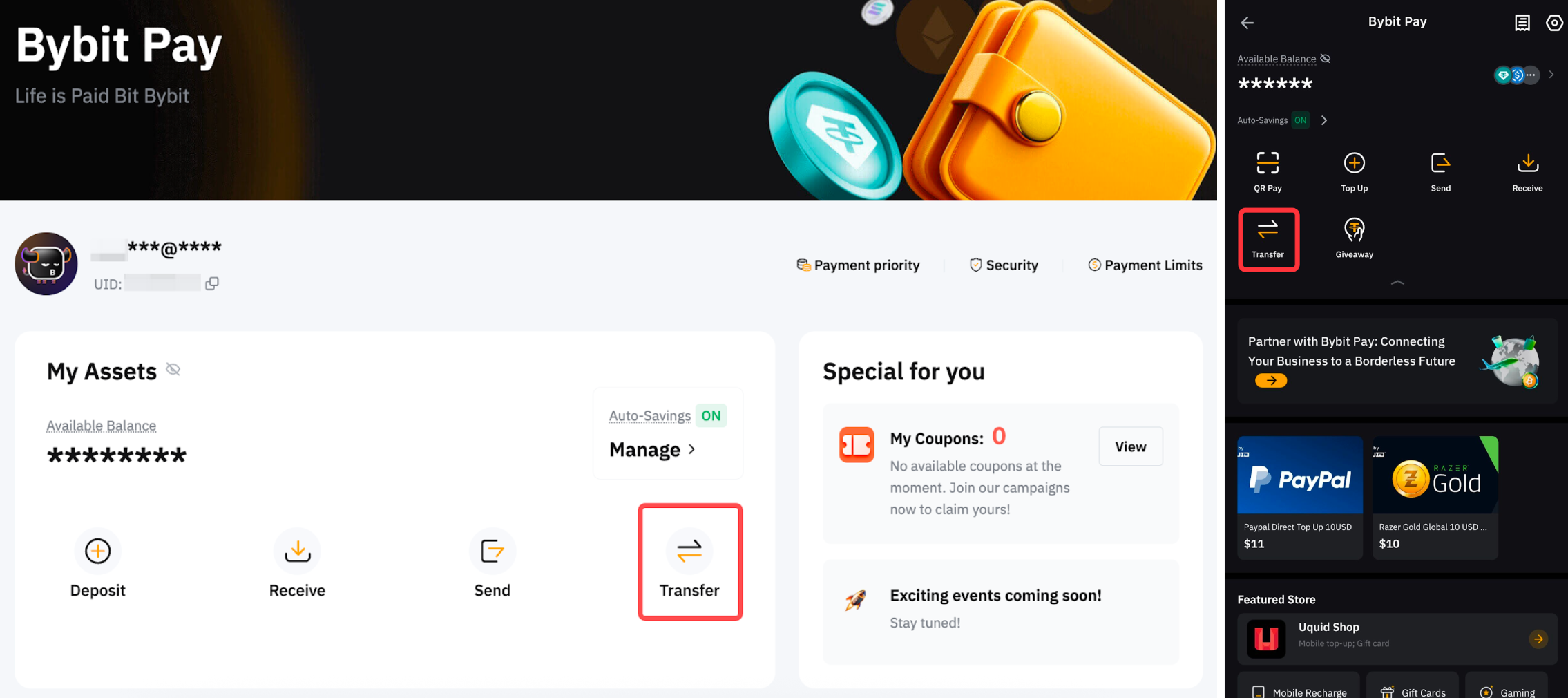
To learn more about How to Transfer Assets on Bybit, please click here.
How to become a Bybit Pay partner?
You can visit the application page here to express your interest in becoming a Bybit Pay partner. Upon submission, our relevant team will reach out to you via email.
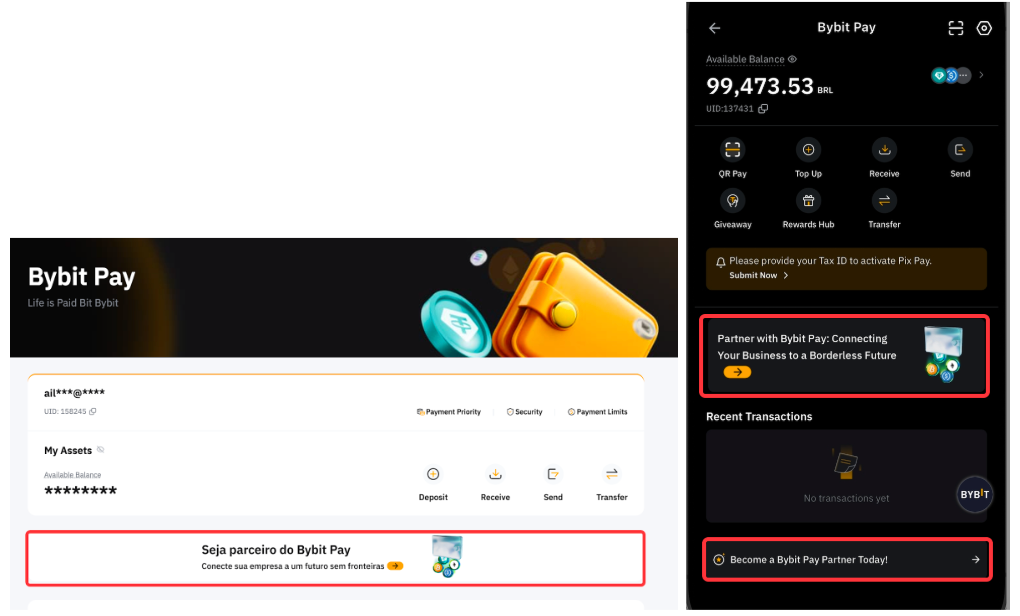
Always stay alert and ensure the email is sent from an official email address. You can verify the authenticity of the email on this webpage here.
How long does it take for the Bybit Pay transaction to be completed?
Bybit Pay transactions are usually confirmed instantly. However, sometimes it may take up to 40 seconds to process.
What are the potential error messages I might encounter when using Bybit Pay, and how can I resolve them?
Scenario | Potential Reason and Solution |
The QR Code is invalid |
|
Limit Exceeded |
|
Risk Control Hit |
|
Insufficient Fund |
|
Payment Error |
|
In what situation can my Bybit Pay not be used?
Your Bybit Pay may not be used in the following situations:
- Account Restriction: If your Bybit Pay account is restricted due to security concerns, verification issues, or policy violations, transactions will not be processed.
- Exceeding Limit: Transactions will fail if you attempt to spend beyond your account's daily, monthly, or total spending limits.
- Merchant's Issue: If the merchant does not support Bybit Pay or is experiencing technical issues, your payment may not go through.
If my last spending on a Bybit Card was 27,000 BRL, and I'm trying to spend another 1,000 BRL, will the transaction go through successfully?
If you have created a Bybit Pay account, the 1,000 BRL will be spent using Bybit Pay. However, if you have not created a Bybit Pay account, the transaction will fail, and you will be prompted to create a Bybit Pay account.
Is the Bybit Pay spending limit included in my Bybit Card spending limit?
No, Bybit Pay does not share the spending limit with the Bybit Card.
How is transaction history recorded when using PIX Pay with a Bybit Card, and what happens if I proceed with Bybit Pay instead of using the card?
All the transaction history, including PIX Pay with a Bybit Card and Bybit Pay, will be recorded in the Bybit Pay transaction history.
How to check my transaction history of Bybit Pay?
On the website, go to the Bybit Pay page, scroll down to the bottom to find the Recent Transactions, and click View All. Alternatively, you may find the transaction history by going to the Funding account →History → Bybit Pay.
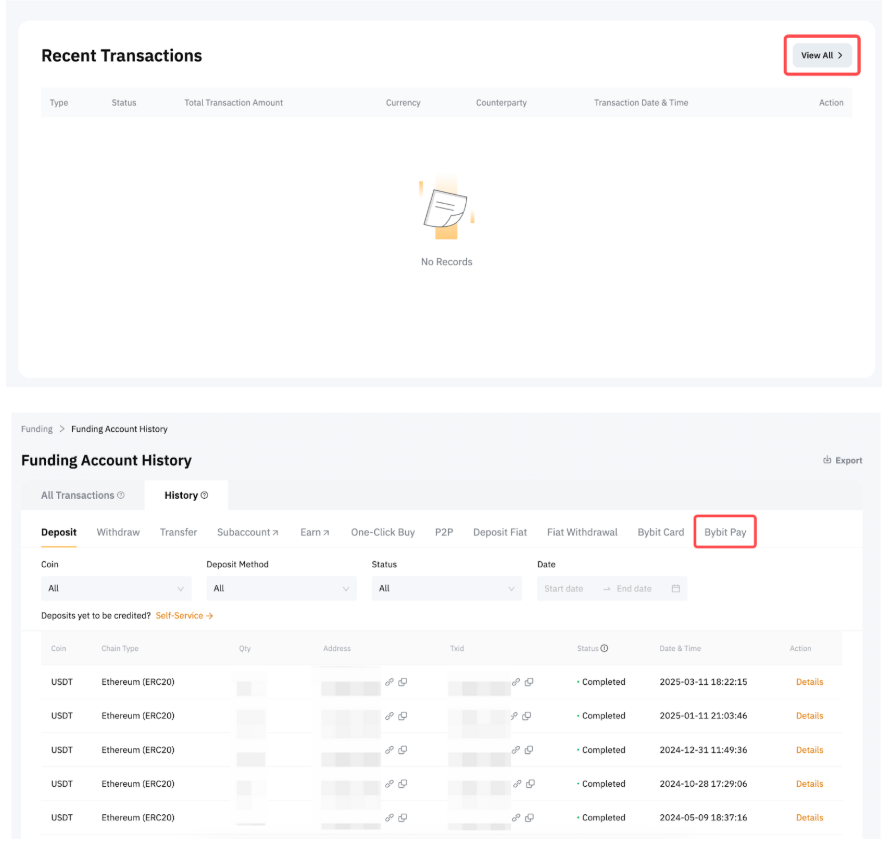
On the app, go to Assets → Funding account → More, then filter the type to Bybit Pay. Alternatively, you may go to the Bybit Pay page and tap on the Paper icon in the top right corner.
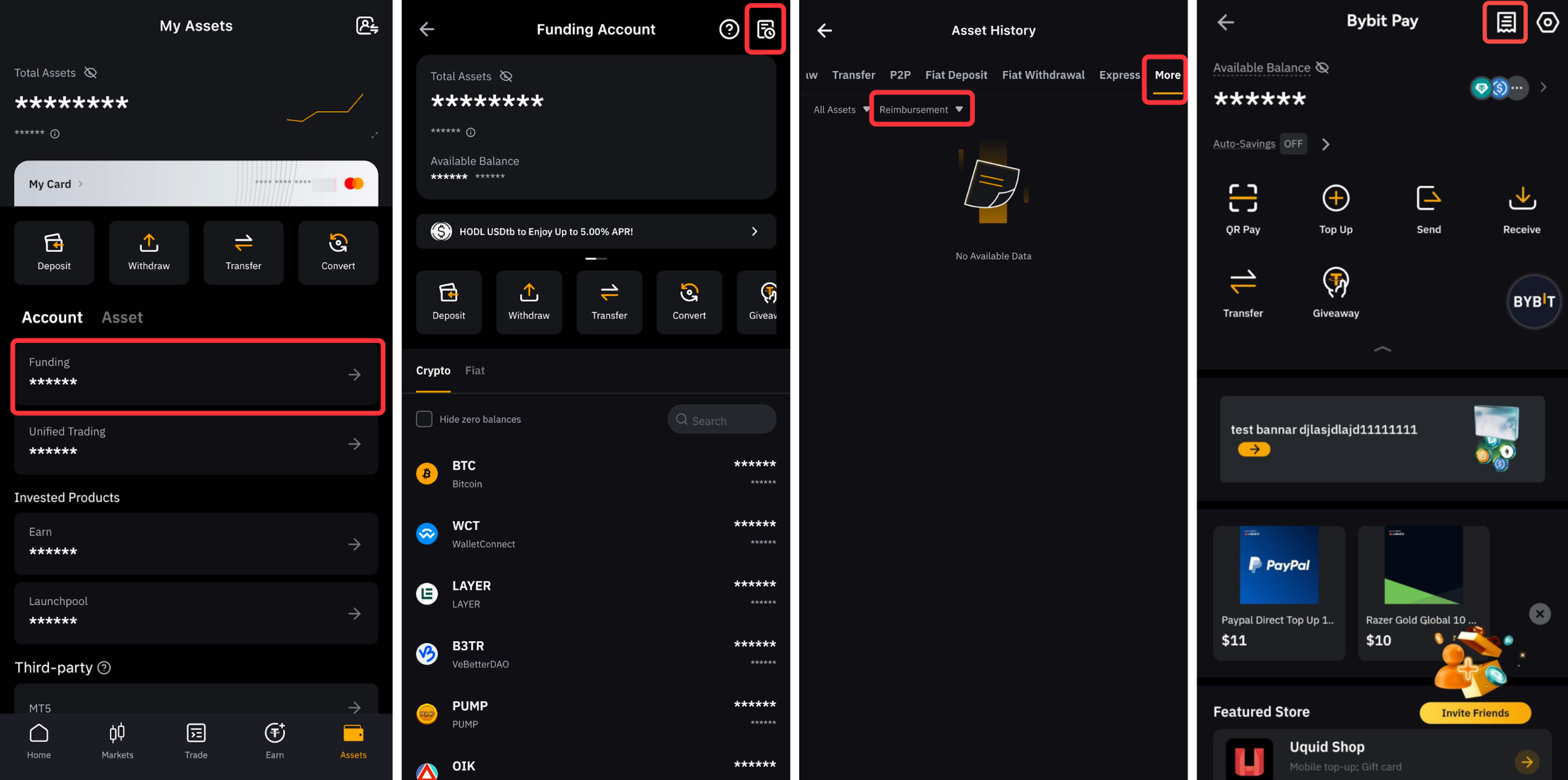
How can I distinguish between Bybit Pay and Bybit Card transactions in my records?
You can differentiate between Bybit Pay and Bybit Card transactions by the detail titles: "Payment Details" for Bybit Pay transactions and "Transaction Details” for Bybit Card transactions.
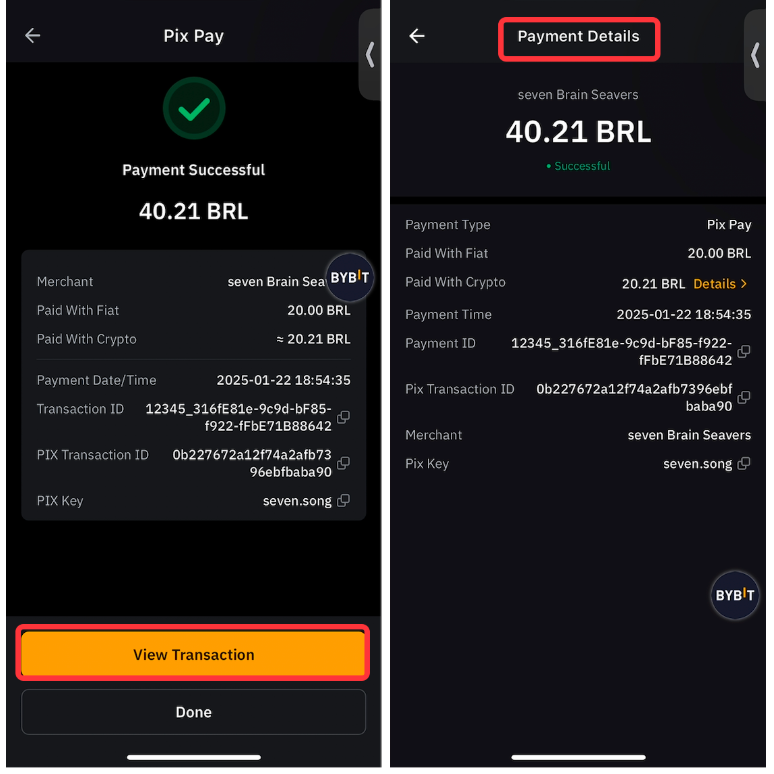
Will I receive any rewards when making payments using Bybit Pay?
Yes. You can earn Rewards Points by making purchases on the Bybit Pay Feature Shop and making payments to a merchant. For more information, please find the related articles here.
How to use coupons on Bybit Pay?
The coupons can only be used when making payments to Bybit Pay merchants or when purchasing at Feature Shop. You can view your available coupons here or visit Rewards Hub to check if there is any ongoing activity to gain the rewards.

Can I use a coupon if my payment amount is less than the coupon value?
Yes. If your payment amount is less than the coupon value, you can redeem the coupon partially and you will not need to pay anything extra. The remaining coupon balance can be used for future payments. However, please take note that the coupons will have an expiration date. Please use them before the expiration date.
Example
Payment amount: 5 USD
Coupon Value: 10 USD
Your actual payment will be 0 USD, the remaining 5 USD coupon balance can be used for the next payment.
Will I incur additional fees if the payment amount equals the coupon value?
No, the coupon will fully cover the payment amount, and no additional charges will apply.
How can I enable Password-Free Payments?
You can enable Password-Free payments from your Bybit Pay Settings → Payment Security.
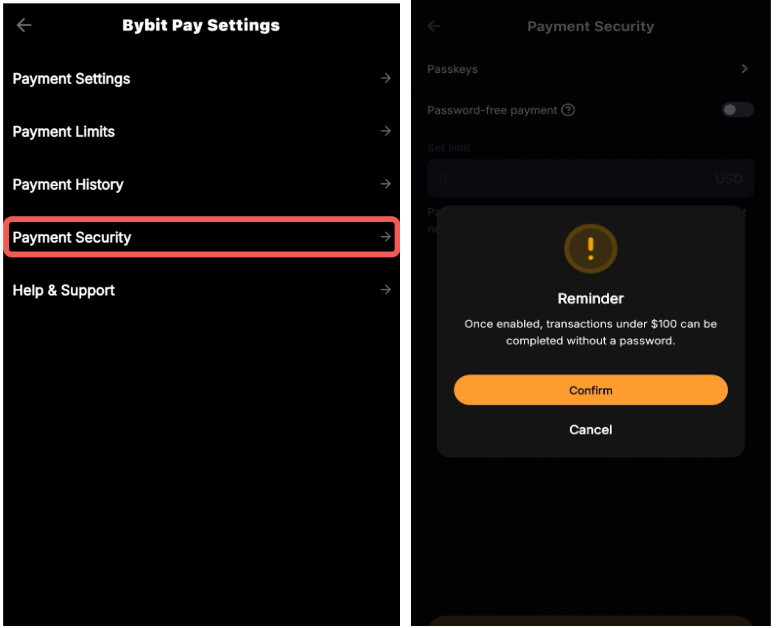
Note: Once enabled, only transactions under $100 can be completed without a password.
